Linux
BashBash
Linux commands
[[Bash shortcuts]]
the-linux-bashrc-file-explained
Bash, short for Bourne Again Shell, is a powerful command-line interface (CLI) and scripting language used extensively in [[Linux]] and [[macOS]]. It's a successor to the original Bourne Shell (sh) and offers a versatile way to interact with your operating system, automate tasks, and manage files.
Key Features:
Command Interpreter: Bash allows you to directly execute commands in a terminal wind...
ZSHZSH
Zsh, or the Z shell, is a powerful and customizable command-line shell for Unix-like systems. It's known for its many features and flexibility, making it a popular choice among developers and power users.
**** 10 Zsh Tips & Tricks: Configuration, Customization & Usage - SitePoint***
Autocompletion: Zsh provides powerful autocompletion for commands, file names, options, and more, saving you time and effort.
Syntax highlighting: Zsh can highlight different parts ...
Bash ShortcutsBash Shortcuts
Moving the cursor
Go to the beginning of the line (Home).
Ctrl+a
Go to the End of the line (End).
Ctrl+e
Previous command (Up arrow).
Ctrl+p
Next command (Down arrow).
Ctrl+n
Back (left) one word.
Alt+b
Forward (right) one word.
Alt+f
Forward one character.
Ctrl+f
Backward one character.
C...
Linux is a versatile and powerful operating system that has become increasingly popular for both personal and professional use. Here's a breakdown of its key features and benefits:
What is Linux?
- Open-source: Linux is open-source software, meaning its source code is freely available for anyone to inspect, modify, and distribute. This fosters a large and active community of developers who contribute to its ongoing development.
- Customizable: Linux is highly customizable, allowing you to tailor it to your specific needs and preferences. You can choose from a wide range of desktop environments, software packages, and configuration options.
- Security: Linux is known for its robust security features and resistance to malware. Its open-source nature allows for thorough security audits and rapid patching of vulnerabilities.
- Stability: Linux is renowned for its stability and reliability. It can run for extended periods without crashing or requiring restarts, making it ideal for servers and other critical systems.
Why use Linux?
- Cost-effective: Linux is free to download and use, saving you money on software licenses.
- Performance: Linux is known for its efficient resource management, leading to faster and more responsive systems.
- Community support: The large and active Linux community provides extensive documentation, tutorials, and support forums.
- Wide range of applications: Linux can be used for a variety of tasks, including web development, software development, gaming, and multimedia editing.
Common Linux distributions:
- Ubuntu: A user-friendly distribution known for its ease of use and regular updates.
- Debian: A stable and reliable distribution that is often used as a base for other distributions.
- Fedora: A cutting-edge distribution that focuses on the latest technologies and features.
- Linux Mint: A beginner-friendly distribution that aims to provide a seamless desktop experience.
Getting started with Linux:
If you're new to Linux, there are several resources to help you get started:
- Official Linux distributions: Most distributions offer detailed installation guides and documentation.
- Online tutorials and forums: Websites like Ubuntu Forums and Linux Mint Forums provide valuable information and support.
- Local Linux user groups: Joining a local Linux user group can be a great way to learn from experienced users and network with other enthusiasts.
Whether you're a seasoned Linux user or a newcomer, there's always something new to discover in this versatile and powerful operating system. Linux is a family of open-source Unix-like operating systems based on the Linux kernel, an operating system kernel first released on September 17, 1991, by Linus Torvalds. Key Features:
Open-source: Linux is open-source software, meaning its source code is freely available for anyone to inspect, modify, and distribute. This fosters a large and active community of developers who contribute to its ongoing development. Customizable: Linux is highly customizable, allowing you to tailor it to your specific needs and preferences. You can choose from a wide range of desktop environments, software packages, and configuration options. Security: Linux is known for its robust security features and resistance to malware. Its open-source nature allows for thorough security audits and rapid patching of vulnerabilities. Stability: Linux is renowned for its stability and reliability. It can run for extended periods without crashing or requiring restarts, making it ideal for servers and other critical systems. Why use Linux?
Cost-effective: Linux is free to download and use, saving you money on software licenses. Performance: Linux is known for its efficient resource management, leading to faster and more responsive systems. Community support: The large and active Linux community provides extensive documentation, tutorials, and support forums. Wide range of applications: Linux can be used for a variety of tasks, including web development, software development, gaming, and multimedia editing. Common Linux distributions:
Ubuntu: A user-friendly distribution known for its ease of use and regular updates. Debian: A stable and reliable distribution that is often used as a base for other distributions. Fedora: A cutting-edge distribution that focuses on the latest technologies and features. Linux Mint: A beginner-friendly distribution that aims to provide a seamless desktop experience. Getting started with Linux:
If you're new to Linux, there are several resources to help you get started:
Official Linux distributions: Most distributions offer detailed installation guides and documentation. Online tutorials and forums: Websites like Ubuntu Forums and Linux Mint Forums provide valuable information and support. Local Linux user groups: Joining a local Linux user group can be a great way to learn from experienced users and network with other enthusiasts. Whether you're a seasoned Linux user or a newcomer, there's always something new to discover in this versatile and powerful operating system.
References:
Articles about the history of Linux and Unix.
- 14_years_of_systemd
- vim-after-bram-a-core-maintainer-on-how-they've-kept-it-going/
- unix-at-50-it-starts-with-a-mainframe-a-gator-and-three-dedicated-researchers/
- LINUX is obsolete (1992)
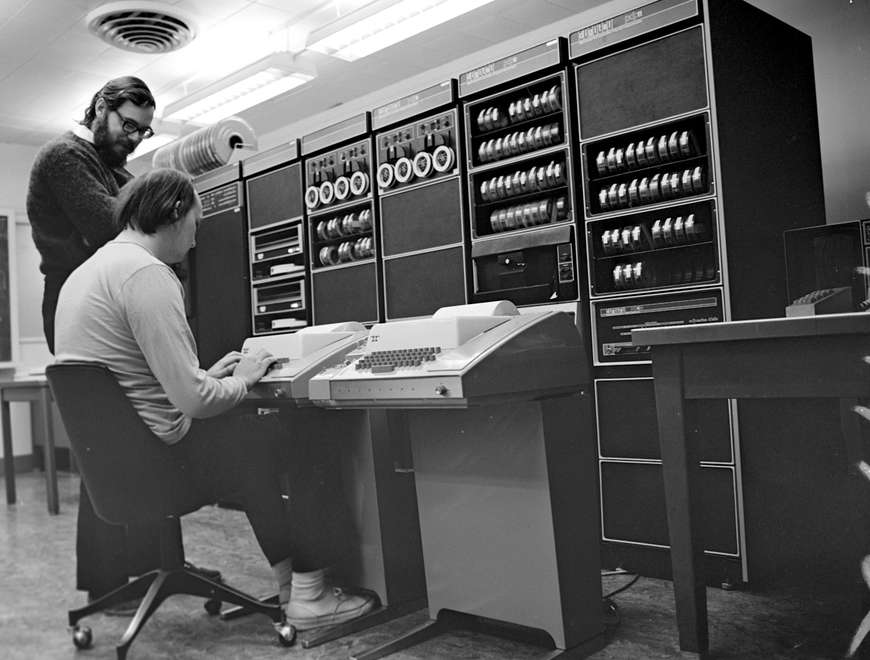
About DonGato
A digital nomad.